|
|
How do I know when my SMA expires?
| Author: Lori Tassin Reference Number: AA-00331 Views: 30227 Created: 03-21-2013 11:55 AM Last Updated: 04-22-2013 10:39 AM |
0 Rating/ Voters
|
     |
The SMA Number and the expiration date can be found on the "License" tab of the "About Intelli-Site Workstation" screen in the Workstation. - Run the Workstation and log on to the Server.
- Click on the <Menu> button then click the About icon,
 . The "About" dialog appears. . The "About" dialog appears. - Click on the "License" tab. Near the middle of the tab is the "Maintenance" group. In this group is the SMA Number and the Expiration Date.
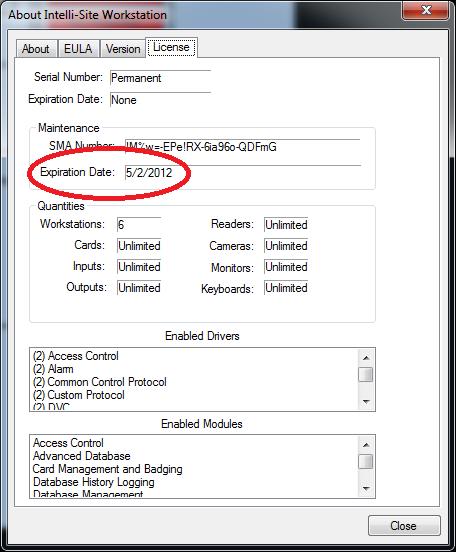
|
| |
|
|
| |
|
|
|
|
|