How do I return to using a database after Intelli-Site couldn't connect to the card database?
AA-00322
View products to which this article applies.
Introduction
On rare occasion, the Server may encounter a database connectivity issue. When this happens, the Server will pop up a warning message.
By clicking <Revert>, you are instructing the Server to set the database type to "MS Access". This is a special diagnostic mode. It allows you to correct your database settings if there is a problem with them. Once the database issues have been corrected, you will need to reconfigure the database settings in in Intelli-Site.
Procedure
Steps to Reconfigure Database Settings:
- In Design Mode, expand the "Database" node.
- Right-click on the "CardList" node and select "Properties...". The properties for the CardList database will appear.
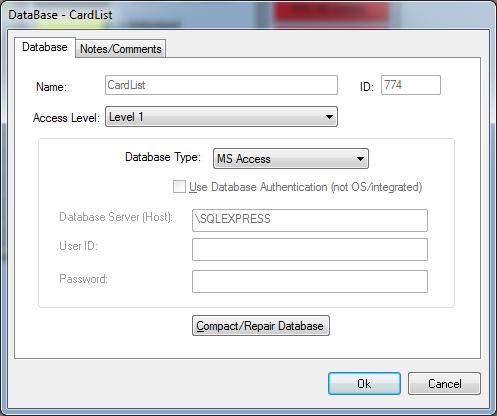
- Reconfigure your database settings, the click <Ok>.
Products
APPLIES TO
- Intelli-Site CS v.<N/A>
- Intelli-Site ES v.3.9
- Intelli-Site GS v.<3.9
- MASC v.<N/A>
- Compass6E v.<N/A>
- Compass Hardware (<N/A>)
- MAC Hardware (<N/A>)
Copyright © 2013 OSSI, LLC. All rights
reserved.
Intelli-Site®
is registered in U.S. Patent &
Trademark Office.
All other registered and unregistered
trademarks are the sole property of their
respective owners.