|
|
Release Notes: Intelli-Site v4.1.1.6
| Author: Lori Tassin Reference Number: AA-00617 Views: 17829 Created: 03-06-2020 03:57 PM Last Updated: 04-09-2020 06:49 PM |
0 Rating/ Voters
|
     |
View products to which this article applies.
As of January 14, 2020, Microsoft Windows 7 and Windows Server 2008 R2 have reached end-of-life. Microsoft no longer supports these OSes. As such, OSSI no longer supports these operating systems. While our software will continue to install and upgrade on Windows 7 and Windows Server 2008 R2, we will not provide technical support for these systems for versions beyond Intelli-Site v4.0.45.12. All customers and integrators are strongly encouraged to migrate to Windows 10 or Windows 2016.
Overview
This article contains the release notes for Intelli-Site v4.1.1.6. The following sections describe the release in detail and provide late-breaking or other information that supplements the main documentation.
Because the database has been redesigned, the installer will only upgrade version 4.0.45.12 or later. Minor modifications to the database had been implemented before version 4.0.45.12. Those modifications must be applied to the existing database for the software upgrade to properly upgrade the database.
The process is:
- Upgrade to version 4.0.45.12
- Open the Configuration Utility and start the Engine. The Engine performs the necessary modifications not the installer. If there are multiple projects, each project must be started.
- Stop the Engine and close the Configuration Utility.
- Upgrade to the current version.
- Open the Configuration Utility and start the Engine. As stated in step 2, the Engine performs the necessary database upgrade not the installer. If there are multiple projects, each project must be started as well.
New Features
The following software features were added:
- NEW! Licensing software. It no longer depends on another system service. It is easier to activate. This solves the mysterious switching to the Demo license. The current license will continue to work but we encourage all systems to acquire a new license
- NEW! The RFID Manager and RFID Management View
- RFID tags can be added.
- Distribution Lists and System Time Periods can be added, edited, and deleted within RFID Management View in addition to Design View.
- Tag Groups and Zones can be added, edited, and deleted. They can be assigned to tags.
- The current status of any tag can be viewed.
- The activity of each tag can be viewed.
- New Reports
- RFID
- Master Tag Report
- Receiver by Zone Report
- Zone by Receiver Report
- Zone Assignment Log Report
- Card
- Access Set Assignment Log Report
- Personnel Detail Report with Images
- NEW! Database re-design
- The database has been re-designed from top to bottom for both postgreSQL and MSSQL for speed, efficiency, and maintainability.
- The database and product upgrade history is stored in the database.
- Any errors reported by the database are recorded in the history database
- Support packages now include the version number in the name
- Database Field Control screen objects
- allow the use and definition of default values
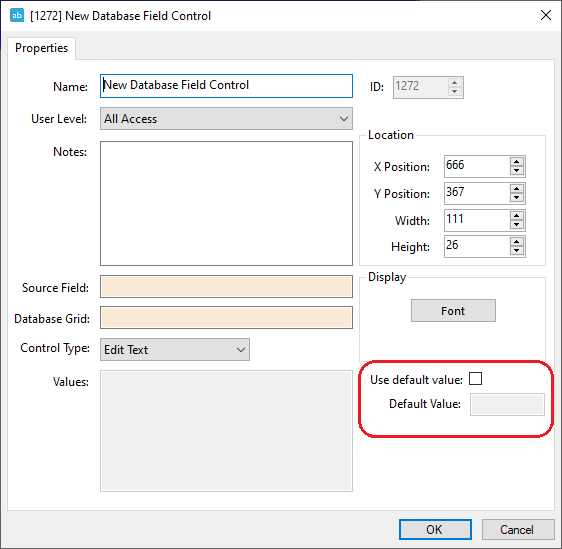
Note: When the Control Type is Combo Box, Default Value must be the numeric value if the Values list is indexed (e.g., Apples;;1) - When using #Database#[display_id][source_id] and the display_id is NULL, the source_id value is displayed instead.
- Access Management View
- A personnel record can be added without any cards by setting the Card Number to 0 which just happens to be the default value. An information dialog displays notifying the user that a personnel record is being added without a card assigned to it.
- The delete key does not work in the personnel or token tables by design.
- Export Photo(s) is implemented.
- Access Group properties has a new button to select readers.

Clicking it opens the Select Readers allowing the user to check readers from all panels to include in this Access Group.
- NEW! Actall Crisis Controller RF
- NEW! Actall Crisis Controller RF Panel Guide
- NEW! MAC MLC-8IC
- NEW! MAC MLC-8IC Dual
- NEW! PCSC IQ1200 Models
The following issues affecting all products have been resolved:
- Configuration Utility
- Note: Do not start the Client Manager unless you absolutely need it. Only start it when redundant Engines are required and licensed. The Client Manager counts as a client in the license.
- Desktop Client
- General
- An application crash was discovered and fixed. At few sites, the Client would suddenly lose connection to the Engine, appearing logged off, or the Client would disappear. The user logged in did not have the Access Set tab visible in Access Management View. When an Access Set was changed, the Engine sent the update to all of the Clients logged in. This hapless user, without the Access Set privilege checked, was blown away. Now the update is handled instead of blowing up.
- Computer Properties: Startup Point is implemented. The point provided is high as long as there is an active session (web or Desktop Client) connected to the Engine.
- Database Field Control screen objects that have been designated combo boxes and use the #ChildIDNum# data type in their values will update live. As changes are made that affect the values, the values are updated live.
- Application images are no longer reloading or recreating repeatedly. As an application image is loaded, it is stored in a dictionary to be reused as needed. This is a fix to reduce the number of handles created and deleted.
- The sound queue will no longer lock up if there is an exception playing a sound.
- Enabling Desktop Client Logging can be enabled in the Client. On the Login dialog click the gear button to open the Client Settings dialog. Check Enable Logging. The Client must restart for logging to begin. Note: Only enable logging at the request of tech support.
- Access Management View
- The Database Field Control screen objects for fields that should never be edited by the end user are read-only fields. This applies to Card Data screens only.
- When the Filter card database by User Level is checked, access sets that have been assigned to a card remain assigned to the card after a user without the specific user live in his assigned user mask edits a card.
- When a new card is added, the Activity tab is cleared while the adding process is going on. This way there is no confusion about the activity of the card being added.
- Cards added using the [Add Card Range] button have the same default expiration date as cards added using the [Add] button, Today + 20 years.
- The size of the Activity table has been adjusted to allow room for the scroll bar.
- Database fields that should not be edited by an end user are protected in Access Management View. They will remain read-only even when adding or editing a personnel or card.
- Design View
- Database Field Display screen objects display the name of the database field if a Database Grid Control screen object has been designated in the properties of the Database Field Display screen object.
- Once a database node is added, none of the database definition fields can be modified. Only the generic Intelli-Site fields can be modified: Name, User Level, and Notes.
- Hardware Management View
- Set Color Tag goes into effect immediately.
- Live View
- When a Database Field Control screen object is deleted in Design View, it is also removed from Live View without requiring a screen refresh such as switching screens or logout/login.
- Database Field Display screen objects for Boolean fields will draw and "x" in the screen object when the value is true.
- Reports View
- The panel name and point name are concatenated as the name of a point because panels of the same type have the same point names (e.g., Panel Status, Door 1, REX, etc.).
- On the Master Card Report, an artifact in the header was removed.
- Engine
- Expired cards are now downloading properly to all access control type panels (MAC, Compass, PCSC, etc.) without encountering an unhandled exception.
- Auto Download Valid Cards will download on any invalid read if the card has the download required flag set.
- When the log files, Engine or Driver Service, reaches 100MB in size, it is closed, renamed, and a new log is started. Note: Only enable logging at the request of tech support. Logging affects performance.
- Panels
- Digital Watchdog
- If the firmware is not returned, but no network errors occurred, the software will continue with auto-detect of cameras.
- exacq
- Can now switch cameras between NVRs on the same video display. It was assumed that each video display would be dedicated to a single NVR during use which one customer proved to be a terrible assumption. There goes the state of Maine again.
- MAC
- If a PIN is longer than four (4) digits, only the first four (4) digits will be downloaded and used. MAC firmware can only handle four (4) digits.
- The unhandled exception in the Ladder when the target panel is an MLC-32I has been fixed.
- The same reader will not be assigned more than once if the time zones are different.
- Milestone
- PTZ
- Home now works
- DownRight is the diagonal and not just down.
- The applicable Focus and Iris commands are implemented.
- PCSC IQ
- External Door Alarm Shunt default assignments have been corrected.
- Floor Groups are being added to the database correctly.
- Enforcing "Counters assigned as door locks must be Class D".
- The last Class D output remains Class D instead of self-identifying as Class E.
- Holidays are downloading properly.
- When an Alarm Output of a door lock is modified, the relevant outputs are updated with the correct class.
The following issues specific to Intelli-Site Lite have been resolved:
- No camera systems are included with Intelli-Site Lite or any Lite version.
Below are issues related to specific OEM versions:
- LiNC-Plus and LiNC-Plus Lite: The demo license has been updated.
- The license is now brand specific. Only a license specific to the brand will load. This only applies to new licenses. Old licenses are not brand-specific. We encourage all systems that upgrade to 4.1 and beyond be licensed again using the new licensing system.
Known Limitations
For Projects using MSSQL as the database provider, the Last Time field in RFID Management View is off +6 hours.
Tag Activity is not "Live". A screen refresh is needed to force an update. Selecting a different tag and then coming back to the target tag is sufficient to cause a load of the data.
Products
- Intelli-Site
- Intelli-Site Lite
- LiNC-PLUS
- LiNC-PLUS Lite
- MASC
- MASC Lite
- ResidentGuard
Go to Top
Copyright © 2016-2020 OSSI, LLC. All rights
reserved.
Intelli-Site®
is registered in U.S. Patent &
Trademark Office.
All other registered and unregistered
trademarks are the sole property of their
respective owners.
|
| |
|
|
| |
|
|
|
|