A
license is not required until the software is installed permanently on the
customer's computer. Without a license, Intelli-Site runs in what we call Demo Mode. The software functions sufficiently for the project to be configured in your office or to demonstrate the software's capabilities. The Intelli-Site Server will shut down after 3 hours. It can be restarted an infinite number of times.
Requesting
a license
The
required key is displayed each time the Intelli-Site Server starts until a valid license is
entered.
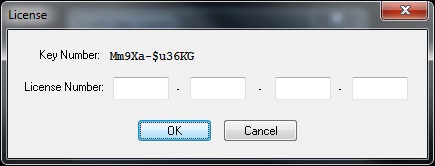
The key is different for each computer and must be the key from customer's installation.
When requesting a license, please include a screen capture of the License window and the PO number or sales order number to licensing@ossi-usa.com.
The
process usually takes from one (1) to twenty-four (24) business hours. The license will be
returned to you via email.